Symptoms: When your head is at the optimum position for actually playing or programming the synthesizer, the LCD contrast is not quite right – it is washed out and pale, and the contrast knob on the back of the keyboard does not help – turning that makes the display go from completely white to pale colours but visible text, whereas when viewed from the above it is lush and blue with very nice contrast.
Cause: The problem is caused by wrong value of the SMD resistor R108 (39k) This resistor limits the current to the pot R107 and therefore the contrast range is limited.
Solution: You have to modify the LCD Contras circuit. Fortunately it is very easy: Replace the resistor R108 with 27k (SMD size 0806). The resistor is located at the connector board in the vicinity of the LCD Contrast knob.
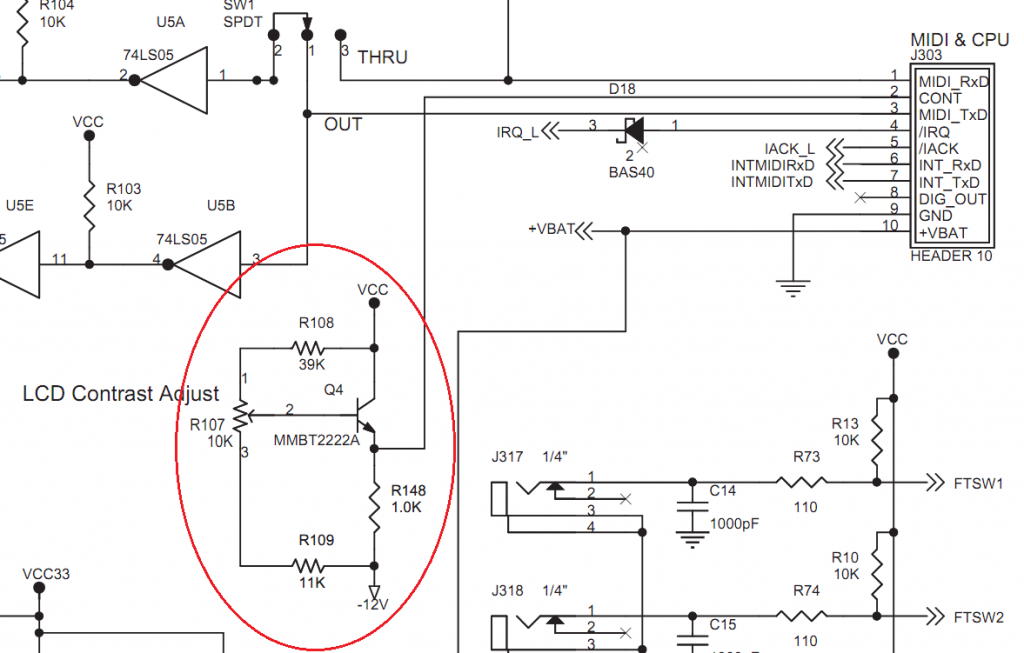
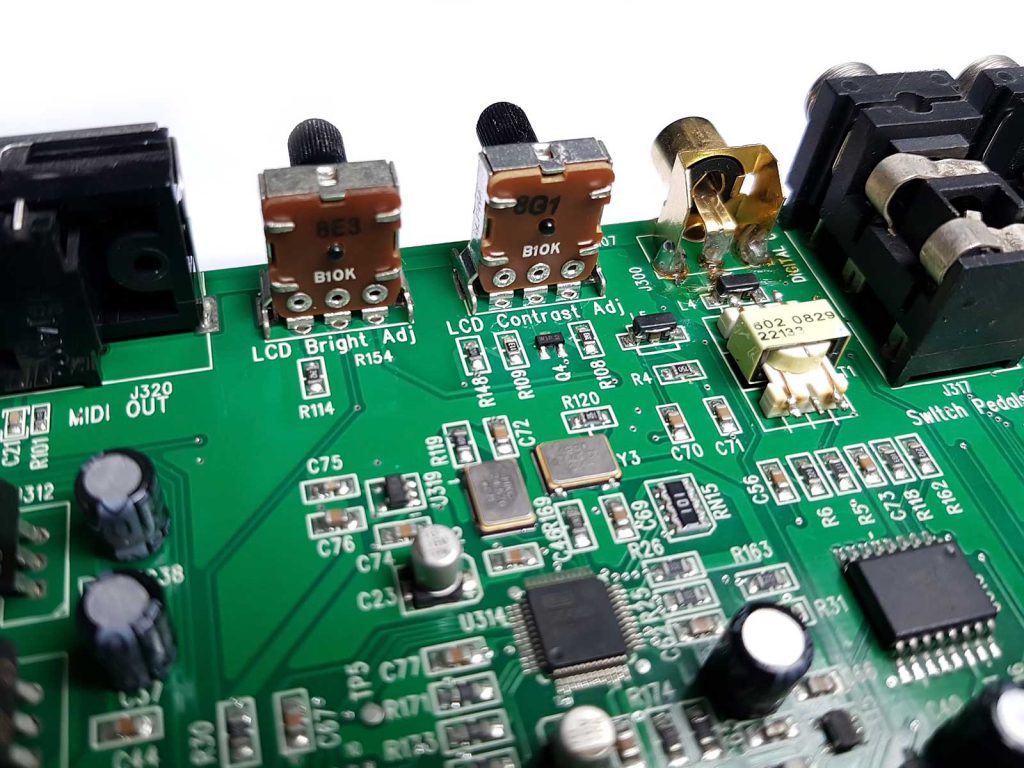
Hi Jiřin,
How can I send you a private message/direct email regarding Kurzweil project (not a repair)?
Hi Jiŕin. I have purchased an Kurzweil PC3 LE7 and it has non functioning switches and a bank of blue LEDs not lighting. The following switches do not respond. 2nd button from left under LCD, SW2/SW7, (-) Jump under scroll wheel, Category buttons 6, and “GHI”. Category LEDs 7 thru 0 and “ABC” through “JKL” and right 4 drum pads do not light. The bank of LEDs do not affect the switches, except for one of them. I was wondering if you have the schematics for the front panel board. I have the schematics for the PC3X but the switch matrix does not seem to match the LE7. I have reseated all of the connectors and that fixed some other problems. Any help is appreciated.